

·
Follow
Published in
·
2 min read
·
Feb 22, 2022
7
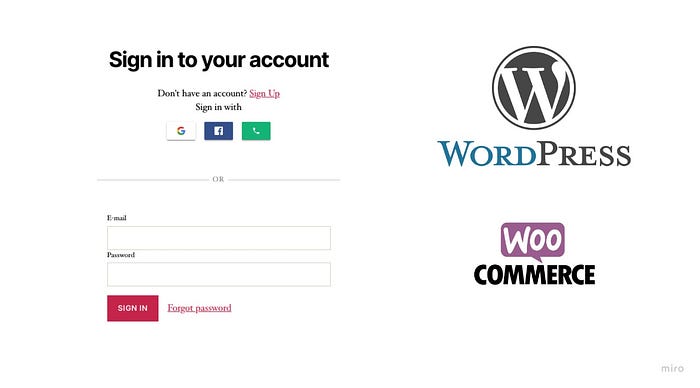
If you are interested in the Integrate Firebase PRO version, read the full updated documentation: https://firebase-wordpress-docs.readthedocs.io/
Demo: https://wordpress.dalenguyen.me/
- Article 1: How to integrate Firebase to WordPress
- Article 2: How to Retrieve Data from Firestore and Display on WordPress
- Article 3: How to Work With Firebase Custom Claims in WordPress
- Article 4: Save Data from WordPress to Firebase (Realtime + Firestore)
- Article 5: Firebase WordPress User Integration
- Article 6: How to Management Firebase Users in WordPress Dashboard
- Article 7: How to Sync Data from WordPress to Firebase
- Article 8: One-Click Login to WordPress & Firebase Or Via Email Link
- Article 9: Upload files to Cloud Storage from WordPress
- Article 10: Remote URL Login to Firebase & WordPress
- Article 11: 2 Ways to Add Firebase Authentication to WordPress & WooCommerce
- Article 12: How to Send WooCommerce Purchase Data to Firebase
- Article 13: Create & Manage Firebase Database from WordPress
There’re a few ways to implement firebase authentication on a WordPress website. The purpose of the integration is to give you an extension of your web apps or mobile apps where you can build & manage a website / e-commerce site without too much management.
Demo: https://wordpress.dalenguyen.me/social-login-new/
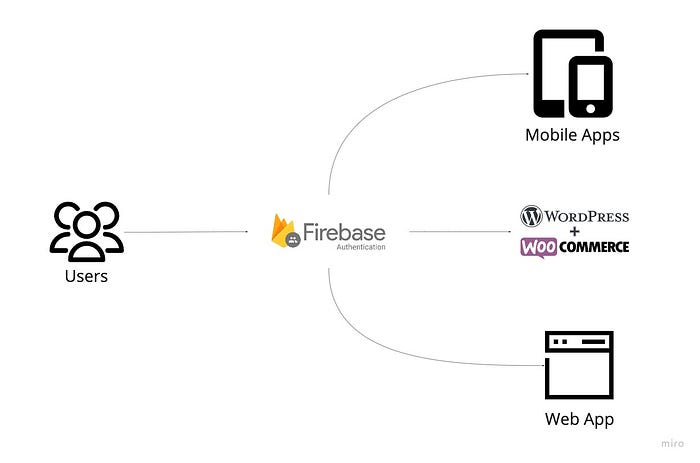
- Integrate Firebase Plugin (Free)
The free version provides a simple email authentication, so you can let users log in to Firebase on your WordPress websites.
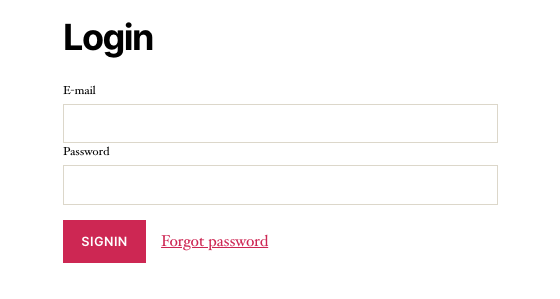
The usage is very simple, what you need to do is to add shortcodes to a page.
[firebase_login][/firebase_login]
2. Integrate Firebase PRO (Paid)
This is a complete version where you can integrate so much more: Social Media Login, Phone (OTP), Email… and the users are synced between Firebase & WordPress.
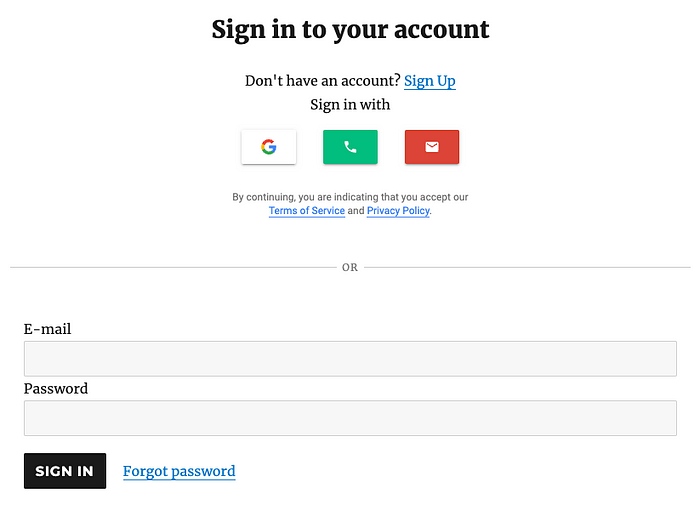
What you need to do is to add a shortcode to your login page.
[firebase_auth redirect="/"]
That’s all it needs to have a Firebase Social & Email login on your WordPress website.
Read more at: https://firebase-wordpress-docs.readthedocs.io/en/latest/

