
·
Follow
4 min read
·
Jul 10, 2024
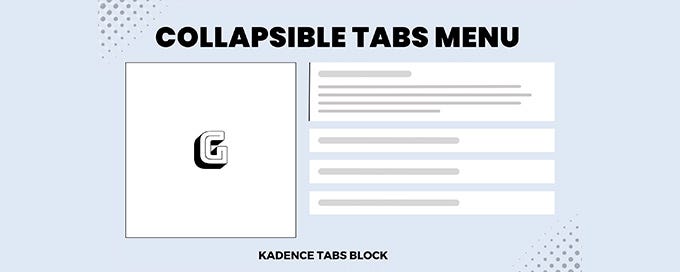
Creating interactive and engaging product pages is crucial for any eCommerce site. With Kadence and WooCommerce, you can build visually appealing and highly functional product pages that enhance the shopping experience and boost conversions. This guide will show you how to create interactive product pages using Kadence and WooCommerce. 🛍️✨

Why Use Kadence and WooCommerce?
Combining Kadence with WooCommerce offers several benefits:
- Customization: Kadence’s flexibility allows you to create unique product pages tailored to your brand.
- Functionality: WooCommerce provides robust eCommerce features essential for any online store.
- User Experience: Together, they offer a seamless and engaging shopping experience for your customers.
Step-by-Step Guide
Step 1: Install and Activate Kadence Theme
First, ensure you have the Kadence theme installed and activated on your WordPress site.
- Go to your WordPress dashboard.
- Navigate to Appearance > Themes.
- Click Add New and search for Kadence.
- Install and activate the Kadence theme.

Step 2: Install and Activate WooCommerce
Next, install and activate the WooCommerce plugin.
- Go to Plugins > Add New in your WordPress dashboard.
- Search for “WooCommerce”.
- Click Install Now and then Activate.
Step 3: Set Up Your WooCommerce Store
- Follow the WooCommerce setup wizard to configure your store settings, including payment gateways, shipping options, and other essential settings.
- Add your products by navigating to Products > Add New.
Step 4: Customize Product Pages with Kadence Blocks
Kadence Blocks is a powerful plugin that enhances the Gutenberg editor, allowing you to create custom layouts for your product pages.
- Install and activate Kadence Blocks from the WordPress repository.
- Navigate to a product page in the Gutenberg editor.
- Use Kadence Blocks to add and customize sections such as product descriptions, images, galleries, reviews, and more.
Example: Adding a Product Gallery
add_action('woocommerce_single_product_summary', 'kadence_custom_product_gallery', 20);
function kadence_custom_product_gallery() {
echo '<div class="kadence-product-gallery">';
// Add custom gallery code here
echo '</div>';
}

Step 5: Implement Advanced Product Page Features
- Interactive Tabs: Use Kadence Blocks to add interactive tabs for product details, specifications, reviews, and FAQs.
- Product Video: Embed a product video to provide a more engaging product presentation.
- Dynamic Pricing Tables: Display dynamic pricing tables to highlight different product variations and prices.
Example: Adding Interactive Tabs
<div class="kadence-tabs">
<div class="tab">
<input type="checkbox" id="tab1">
<label for="tab1">Product Details</label>
<div class="tab-content">
<!-- Product details content here -->
</div>
</div>
<div class="tab">
<input type="checkbox" id="tab2">
<label for="tab2">Specifications</label>
<div class="tab-content">
<!-- Specifications content here -->
</div>
</div>
<div class="tab">
<input type="checkbox" id="tab3">
<label for="tab3">Reviews</label>
<div class="tab-content">
<!-- Reviews content here -->
</div>
</div>
</div>
Step 6: Optimize for Mobile
Ensure your product pages are mobile-friendly by customizing the responsive settings in Kadence.
- Navigate to Appearance > Customize > General > Mobile Header.
- Adjust the settings to ensure optimal display on mobile devices.

Key Features Table
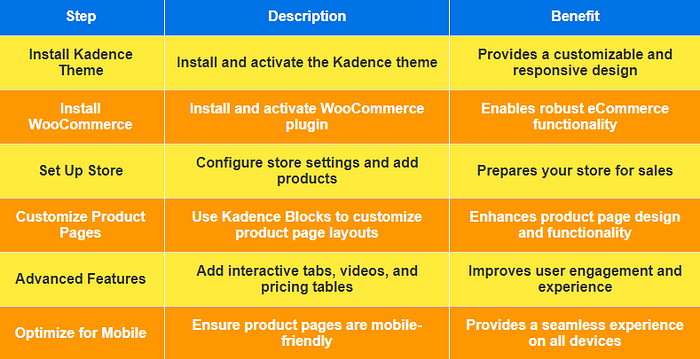
FAQs
- What is WooCommerce? WooCommerce is a free WordPress plugin that adds eCommerce functionality to your site, allowing you to sell products and services online.
- How do I customize product pages with Kadence? Use Kadence Blocks in the Gutenberg editor to add and customize sections such as product descriptions, images, and galleries.
- What are interactive tabs? Interactive tabs are clickable tabs that reveal different content sections, such as product details, specifications, and reviews, enhancing user interaction.
- Why should I optimize product pages for mobile? Optimizing for mobile ensures that your product pages are accessible and user-friendly on all devices, improving the overall shopping experience.
- Can I add videos to product pages? Yes, you can embed product videos to provide a more engaging presentation and detailed information about your products.
For a detailed comparison between Astra and Kadence themes, check out this new guide on Astra vs Kadence. This resource will help you understand how Kadence stacks up against other popular themes, enabling you to make an informed decision for your website.
Happy selling! 🚀✨

