
·
Follow
5 min read
·
Jul 16, 2024
5
In the rapidly evolving world of e-commerce, staying ahead of technological advancements is not just a strategy — it’s a necessity. WooCommerce, a leading e-commerce platform, understands this well. With its latest introduction, the New Product Form (Beta), WooCommerce aims to revolutionize the way online stores manage and present their products. This new form is more than just an update; it’s a substantial leap forward in enhancing the user interface and the overall product management experience.
Table of Content
∘ The Need for an Enhanced Product Management Experience
∘ Introducing the New Product Form
∘ Key Features of the New Product Form
∘ How to Enable the New Product Form
∘ Streamlining Product Details
∘ Managing Inventory and Shipping Efficiently
∘ Future Extensions and Compatibility
∘ Conclusion
The Need for an Enhanced Product Management Experience
Traditional product forms on e-commerce platforms have often been cumbersome and not particularly intuitive, especially for new users. The process of adding and editing products could be time-consuming, involving numerous steps and adjustments that could frustrate even the most patient store managers. WooCommerce’s classic form, while functional, was ripe for an overhaul to meet the demands of modern online retail.
Introducing the New Product Form
WooCommerce version 7.9 marks a significant turning point with the introduction of the New Product Form, currently available as an opt-in feature. This form is designed to simplify yet amplify the capabilities of product creation and editing. By integrating block-based editing technology, WooCommerce promises a faster, more fluid interface that reduces the time spent on product settings and focuses on enhancing performance.
Key Features of the New Product Form
- Block-Based Editing: The cornerstone of the new form is its block-based editing capability. This approach allows users to manage content dynamically, inserting, rearranging, and styling blocks with ease. It’s a visual, drag-and-drop experience that not only speeds up the process but also makes it more enjoyable.
- Enhanced User Interface: The New Product Form boasts an intuitive interface that guides users through tabs such as General, Organization, Pricing, Inventory, Shipping, Variations, and Linked products. This structured approach ensures that all aspects of product management are covered systematically, reducing the likelihood of overlooking critical details.
- Faster Product Listing Creation and Editing: Compared to the classic form, the new interface allows for quicker creation and editing of product listings. This is a significant advantage for businesses that need to update their inventory frequently or those who manage a large number of SKUs.
- Future-Ready: The update paves the way for future enhancements in other store management areas. WooCommerce has already hinted at broader improvements that will follow, making this upgrade a stepping stone towards a more robust and scalable e-commerce management system.
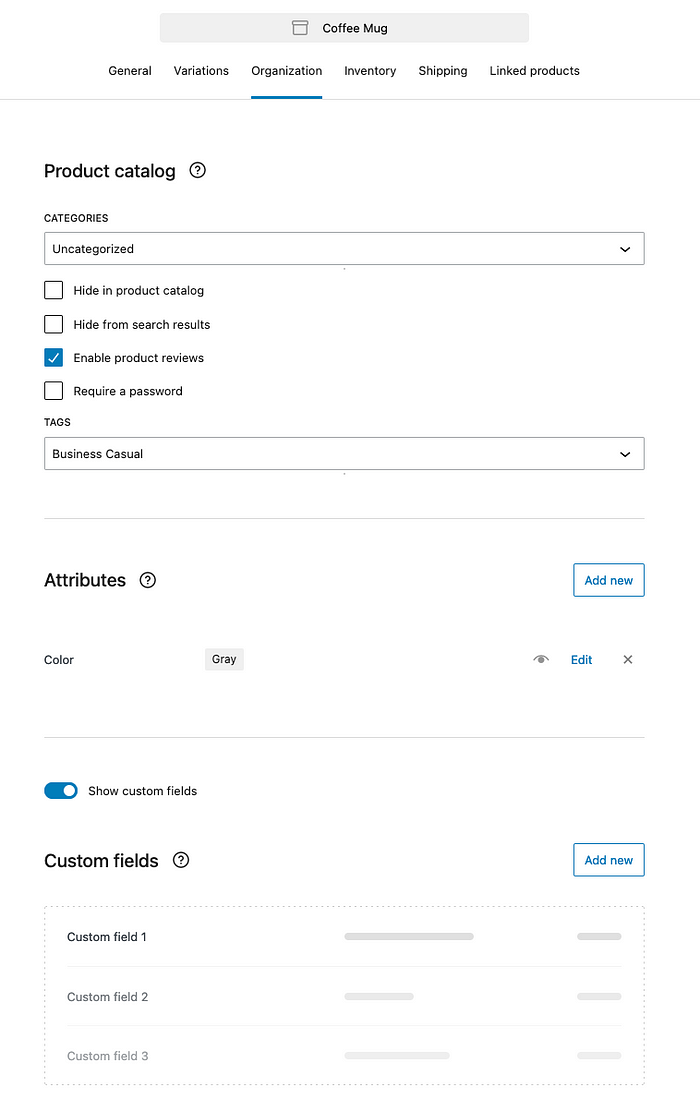
How to Enable the New Product Form
Enabling the New Product Form is straightforward:
- Navigate to WooCommerce > Settings > Advanced > Features.
- Check the option “Try new product editor (Beta)” and save changes.
- To add a new product using the new form, go to Products > Add New, and you’ll be presented with the new interface.
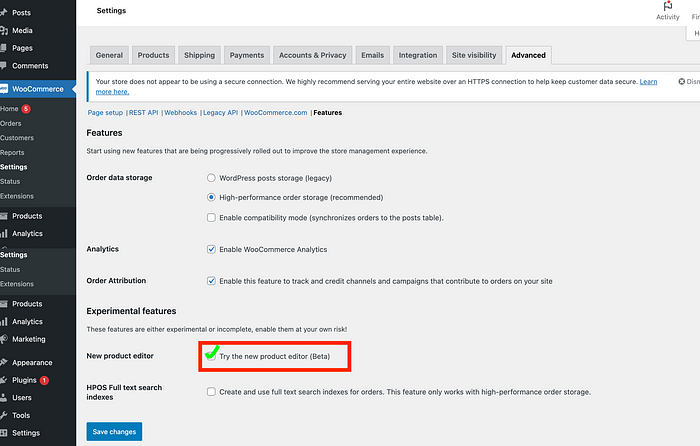
Streamlining Product Details
The general tab within the new form is particularly noteworthy. It allows you to add essential product details such as the type, name, summary, description, and images — all within a clean and accessible layout. The ability to drag and drop images or select files from a media library, with a recommendation for optimal image sizes, enhances the user experience significantly.
Managing Inventory and Shipping Efficiently
Inventory management is a critical aspect of e-commerce that can often become a bottleneck if not handled properly. The New Product Form includes options like SKU tracking, stock quantity, and out-of-stock settings, allowing businesses to manage their inventory more effectively. Similarly, the shipping tab provides options for setting shipping classes, dimensions, and weight, which are crucial for calculating shipping costs accurately.
Future Extensions and Compatibility
It’s important to note that while the new form currently supports simple and variable physical products, its compatibility is expected to expand. Future updates will likely include support for digital products and more complex product configurations. WooCommerce is also working on ensuring that the new form works seamlessly with extensions, such as WooCommerce Subscriptions.
Conclusion
The New Product Form by WooCommerce represents a significant improvement in how online stores can manage and display their products. By focusing on user experience, efficiency, and future readiness, WooCommerce is not just responding to current user demands but is actively shaping the future of e-commerce technology. For store owners, this means less time tinkering and more time optimizing, selling, and growing their business.
This beta phase is crucial for WooCommerce to refine and perfect the form based on user feedback. Thus, engaging with this new feature not only provides an immediate benefit in terms of productivity but also gives users a say in how the final version of the tool will look. For anyone managing an online store on WooCommerce, testing out the New Product Form is a step towards a more streamlined, efficient, and enjoyable product management experience.
reference: https://woocommerce.com/document/new-product-editor-beta

